- Remove if don’t need it.
- Crop.
- Resize.
- Compress.
Resize multiple images at once!
Resize multiple JPG, PNG, SVG or GIF images in seconds easily and for free. Bulk resize images by defining pixels or percentages.
www.google.com

TinyPNG - Compress WebP, PNG and JPEG images intelligently
Excellent question! Let me give you a side by side comparison. Below are two photos of my cousin. The left image is saved as 24-bit PNG directly from Adobe Photoshop. On the right is the same image processed by TinyPNG. Spot any difference? Excellent question!
tinypng.com

- If your PC performance is high, the desktop app is better.
- Otherwise, try using Notion on different browsers.
- Personally, I find Notion on MS Edge faster than on Chrome.
- Some recommended Brave ¯\_(ツ)_/¯
- Just test things out!
Keyboard shortcuts
Note: You'll see cmd/ctrl used a lot below. This indicates command on Mac and control on Windows and Linux. These instructions are for English/QWERTY keyboards, but internationalization is on the roadmap! If you're not a born shortcutter, we get it.
www.notion.so
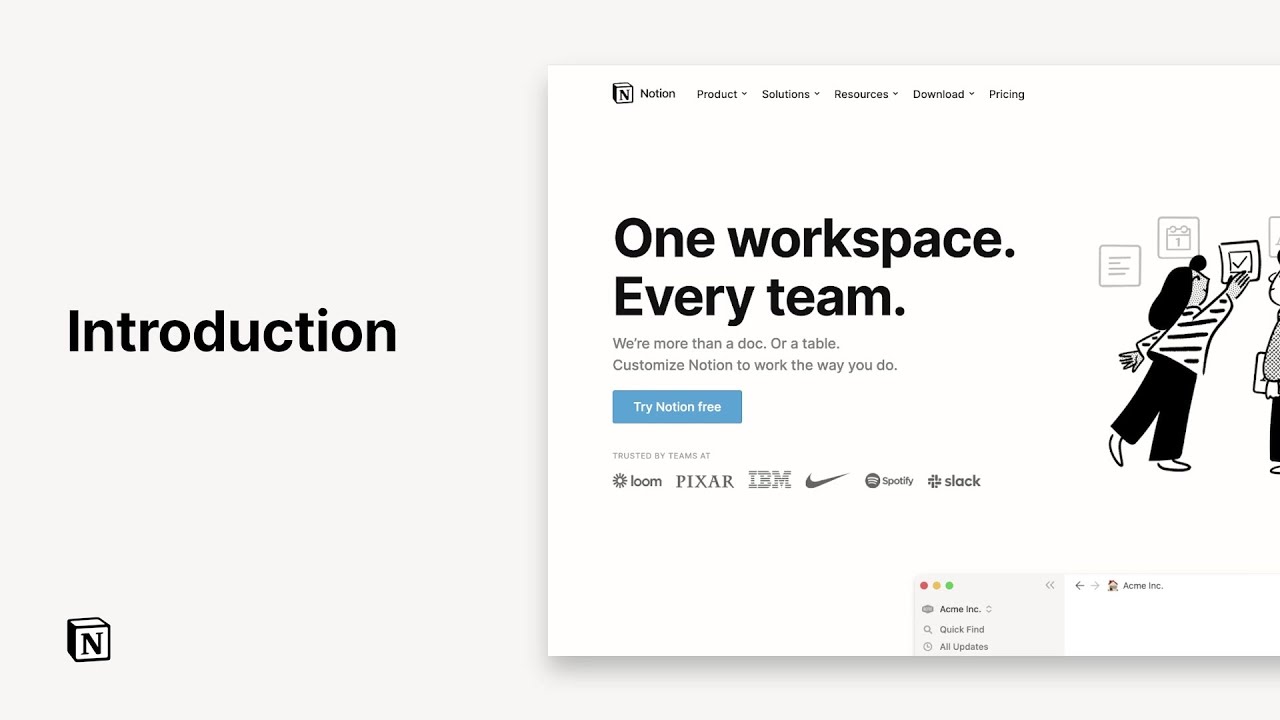
- After using Notion for some time, you may notice how crowded your “Favorites” section is.
- This acts as a vault for some pages you want quick access to.

/turn command.- On a Notion block, type
/turnto quickly open up the menu of block types to change into. - Faster:
/turn+ desired block type. /turncallout= turn the current block into a callout./turnh2= turn the current block into Heading 2.- Sometimes, you don’t need to spell the block type fully.

10 Ways to Make Notion FASTER
In this video I'll show you 10 tricks for making the Notion app faster, and for speeding up your workflows in your Notion workspace.🧠 ULTIMATE BRAIN (full s...
www.youtube.com

